
RasPi computer can be expanded with multiple modules and sensors. In RasPi can be attach for example temperature sensor, ultrasonic sensor or what needed. Popular RasPi project is to create a homeassistant or smart doorbell with Raspberry Pi. With different kind of sensors Raspberry pi will be the master mind and commands all sensors.
Camera module is easy to attach in RasPi and it is easy to enable. With simple Python code scripting it is possible to control the camera and take photos and videos. Also streaming to the Internet and personal Youtube channel is possible. Cheapest camera costs only a few euro, its accuracy is 5-8 megapixels depends model. Quality of cheapest camera remains like a basic web camera which can be found on laptops. Basic camera module is a small so it wont need large space. You can order a housing for the camera or 3D print it yourself if needed.
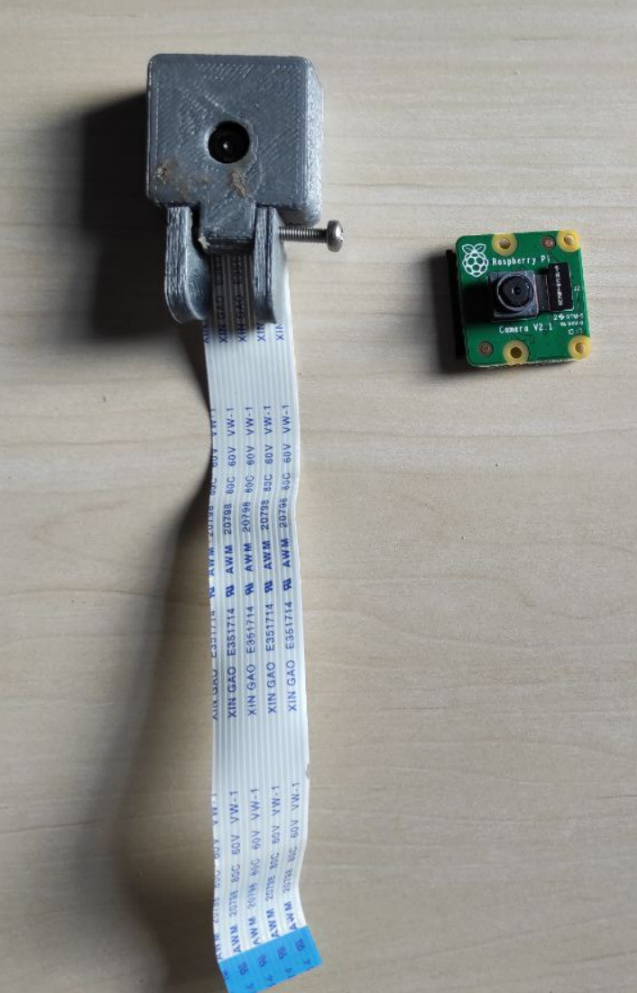
In addition to basic cameras there are also more special options on the market. Basic camera modules are quite cheap but high quality camera module cost over 60€. High quality camera can be modifies with different kind of obejectives with objectives camera can be expand in better quality. 6mm and 16mm objectives can be found from marketplaces.
The Night vision camera is different from the ordinary already in appearance. There are two leds that produces infrared light and camera located in the middle of them. Camera can see in the darkness of night, and automatically changes light on when dark.

How to attach camera module on RasPi
First need to connect camera into a RasPi computer. On the top computer (I have Raspberry Pi 3 model B) is located two CSI interface ports. Label text CAMERA indicates that port is for camera use and label text DISPLAY indicates that port is for display use. Ribbon cable from camera connects to the camera port in the RasPi. Then need to enable the CSI-camera interface at the Raspberry Pi software, at raspi-config.

Raspberry Pi Configuration can be found from Start menu – Settings -Raspberry Pi Configurations – Interfaces.

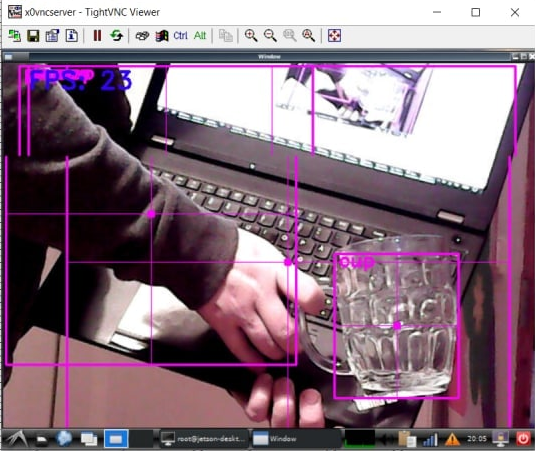

One thought on “Pi camera module on Raspberry Pi”